It is really easy to save or copy a figure in RStudio.
On the main interface, plot your figure; then,
it will appear in the right-bottom panel.
Now, take a look at the following picture:
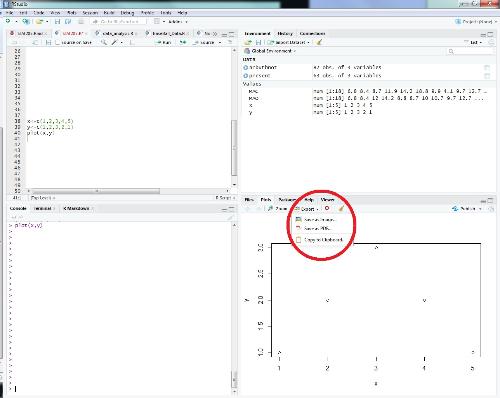
We need to
tap the "export" button and
choose "Copy to Clipboard" in the red circle.
In the next pop-up,
hit the "Copy Plot" button.
Now, we can paste the plot into a MS Word document or else
by using
"CTRL+V" or
"right click and paste".
Similarly, we can also save the image by tapping the
"Save as Image" button on the red circle.